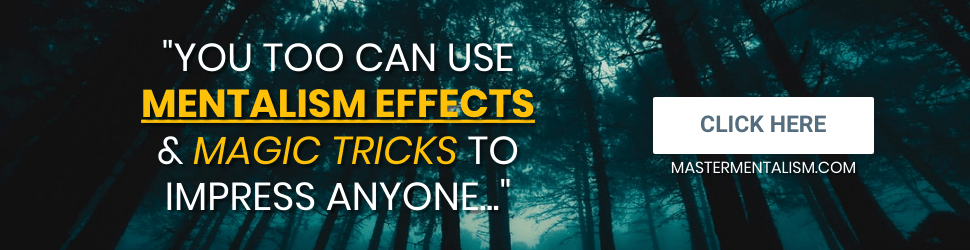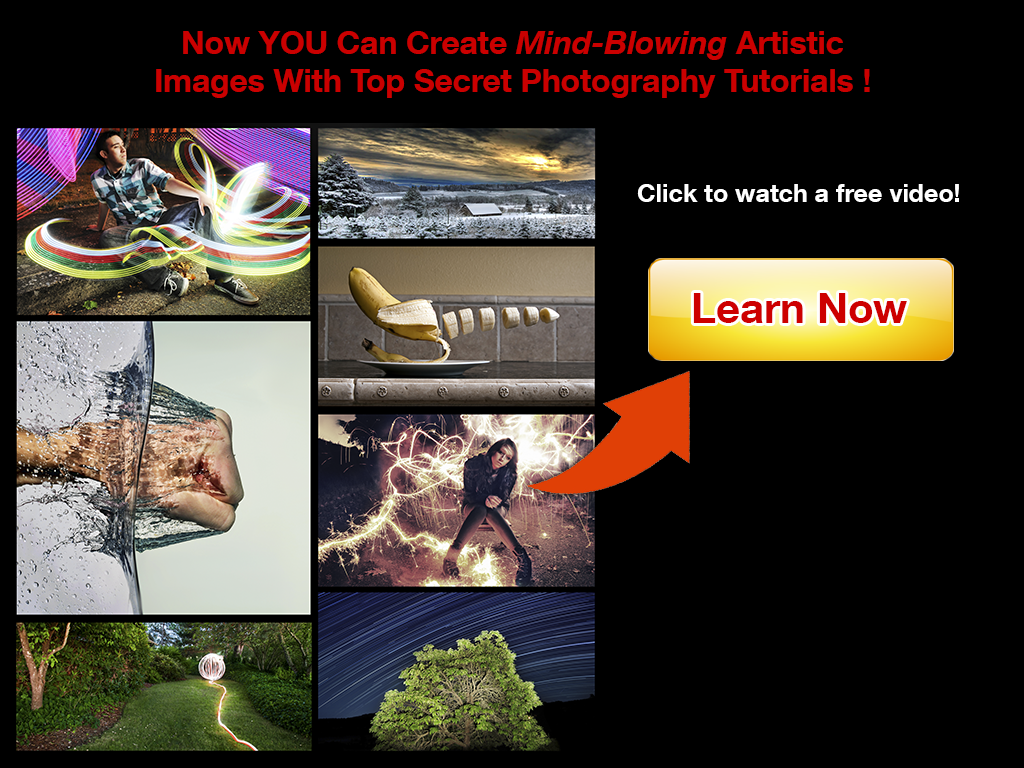Don’t worry if it takes you a little while to do this step. I failed to do it twice before I got it right, and it all comes down to that top right corner detaching properly.
Step 5: Remove the Expansion Slot Cover and SSD Screw
Photograph: Saira Mueller
It’s time to unscrew things. Start by removing the rectangular metal expansion slot cover in the top left of your PS5, next to the fan.
Using your screwdriver—and the good ol’ lefty loosey, righty tighty mindset; in other words, turn it counterclockwise—remove the small screw at the top of the cover and set it aside for now. Be careful when removing it to make sure it doesn’t fall inside the fan. Slide the cover toward the top edge of your PS5 so the clip detaches, then pull it out and set it aside.
Once the cover is removed, you will see a green area with five screw holes. Depending on the size of the SSD you purchased, you will use one of these holes to secure your drive to the PS5.
First, remove the SSD screw in the very top slot (110) and set it aside, but keep it within reach for now. Underneath the screw, you will see a silver spacer that looks like a little silver ring. This spacer is used to ensure your SSD properly lines up with the circuit board. If you don’t already know what size your SSD is, measure it against the green area (with the metal prongs facing towards you and the hole for the screw at the top) to see which of the slots the spacer should sit in. Place the spacer in this hole.
Step 6: Mount the SSD
Photograph: Saira Mueller
To install your SSD you will need to align its connection prongs, which should already be facing towards you, with the PS5’s circuit board. The easiest way to do this is to tilt the SSD slightly, so the top (where the screw will go) is higher horizontally than the bottom. Then, firmly push the SSD into the board until you hear it click into place.
Next, gently push the top of the SSD down so the hole at the top aligns with the hole where you placed the spacer. Fasten the SSD by twisting the screw back into the spacer.