

Lately, I find that I’ve been spending way too much time on my smartphone — my screen time is up, my messages are never-ending, and my camera roll has just about hit its max capacity (for basically the second time this month, mind you). While I’ve long reminisced about the good old days when I would swap my adolescent attention back and forth between a keyboard phone and an iPod Shuffle, genuinely convinced that my wine-colored LG Env3 was the greatest thing to ever exist, I still can’t bring myself to get rid of my iPhone completely. Sure, the convenience of the device is great, but the real appeal of a smartphone (at least for me) is the ability to have a quality camera on the go — you know, without the hassle of having to actually carry around a clunky, high-end digital camera.
But in my latest search for a solution that could help to limit my phone use without having to also forgo my need for constant tech convenience (I am still, much to my dismay, a Gen Zer, after all!), I discovered the Ray-Ban Stories Smart Glasses ($299), which not only have the same style makeup of Ray-Ban’s famed Wayfarer sunglasses but also come equipped with high-tech capabilities like open-ear speakers, three microphones, touch control, and, you guessed it, a built-in Dual 5MP camera.
How Ray-Ban has managed to fit practically everything I love about my smartphone into a single, compact, and damn stylish pair of sunglasses is beyond me, but they’ve proven to be a true essential in my life, nonetheless. Keep reading to see how these smart frames have helped me to limit my screen time, live in the moment, and capture life’s best moments as I see them — all without having to dig my phone out of my purse!
What I Like About the Ray-Ban Stories Smart Glasses
Naturally, I love the ease of use and convenience that these smart glasses provide. I can seamlessly snap a photo of the view through my lenses, simply by touching the temple that’s located on the side of the frames, or even through voice-activated commands. From there, I can easily import my captured moment into the Facebook View app and edit or upload the photos and videos directly to social media. Even a digital camera doesn’t provide that kind of immediate convenience, and it’s so cool to be able to capture a moment exactly as I see it and in the precise instant that I see it — no need to prepare a camera’s settings or unlock my phone in the process. Beyond the frame’s photo capabilities, I also love the hands-free options that are provided through the Ray-Ban Stories, which allow me to play or pause a song, send a text message, and even answer a phone call, all through the accessory’s microphone and speaker tools. I simply have to say “Hey Facebook” and voice a particular command, and the sunglasses take care of the rest. This is especially helpful when I’m driving, as I can avoid any of the typical distractions that might come from using my iPhone.
As a shopping editor, I (of course!) also can’t help but love the look of these sunglasses. At first glance, you’d have no idea that these frames are actually a high-functioning tech accessory, as they’re designed to look and feel exactly like a pair of classic Ray-Ban sunglasses. From the sleek design and variety of colors and lens options to their surprisingly comfortable fit, there’s so much to love about this style. Plus, when they need to be charged, I can simply slip the frames back into their portable charging case, which comes with the purchase of the product and is also designed like a classic sunglasses case, so you can easily carry it in your everyday tote or personal travel bag.
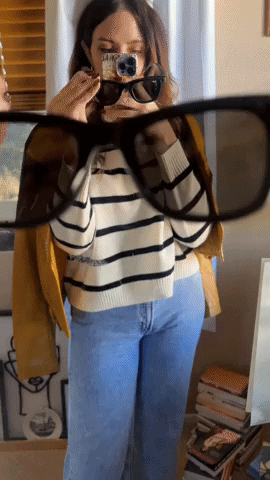
What’s Worth Noting
As a byproduct of Meta, these smart glasses are operational solely through the Facebook View app, which means that in order to import and edit any photos or videos taken on your Ray-Ban Stories device, you’ll need to have a Facebook profile set up and also have the product synced to the Facebook View app (separate from the Facebook social media app) on your smart device. While you’ll ultimately still be able to download your captured content onto your smartphone, you’ll need to do it through the app rather than simply importing any images into your phone’s camera roll. As someone who deleted her Facebook profile several years back — mostly for the sake of protecting my mental health and creating better boundaries with social media — this requirement proved to be a bit of a challenge for me personally, and I was forced to re-download the social app all over again. As cool as the Ray-Ban glasses are, if you (like me) lack any interest in having a public Facebook profile for the long-term, these smart frames might not be the right investment. However, users who do enjoy being active on the platform will likely appreciate the ease with which they can capture content, download it into the Facebook View app, and even upload it directly to their own Facebook social profile.
Who Are These Ray-Ban Stories Smart Glasses Best For?
If you’re someone who loves multitasking and appreciates tools that help you to better streamline your life, then you can’t go wrong owning a pair of the Ray-Ban Stories frames. Similar to a classic smartwatch or smartphone, the device allows users to easily snap pictures and videos while they’re on the go (and wearing the glasses!), switch between listening to music or taking a call, and even use the advanced tech’s voice-control capabilities — where with the simple command of saying “Hey Facebook,” you can actually instruct the glasses to send a message, pause a song, make a call, or even start recording a video. If you’re someone who often gets distracted while looking at your smartphone, these frames remove the need to use your phone at all during the day — ultimately limiting your screen time, removing the temptation to check your phone while you’re driving, and helping you to better live in the moment without having your eyes glued to a smart device 24/7. Plus, with the sunglasses’ classic Ray-Ban Wayfarer design, you’ll look (and feel!) so stylish, too.
Are These Ray-Ban Stories Smart Glasses Worth the Splurge?
If you’re a Ray-Ban loyalist looking for a way to limit your smartphone use and better streamline your life, they’re absolutely worth the splurge! A classic pair of Ray-Ban Wayfarer frames typically cost well over $200 as is, and with a little extra money, you can get the same timeless accessory that consumers have loved for decades, just equipped with advanced technological capabilities, too. For the first time ever, you can essentially manage any of your typical, day-to-day smartphone use (i.e., sending texts, making calls, playing music, taking photos, etc.), all from your sunglasses. It doesn’t get much more convenient than that!
Where Are the Ray-Ban Stories Smart Glasses Available?
The Ray-Ban Stories Smart Glasses are available to shop at Amazon, Ray-Ban ($299), and Sunglass Hut ($299).
Additional Details
- These Ray-Ban Stories frames come equipped with touch-control capabilities, which allow users to take a photo or video or even pause a song, all with a single touch.
- The smart glasses are available to shop in 10 different colors, including shiny brown, matte black (my shade of choice!), olive, and blue. Shoppers can also opt for styles with transition, blue-light, and prescription lenses, if preferred.
- Users can charge their Ray-Ban Stories with the help of a portable charging case. Additionally, a fully charged frame has the capacity to capture and sync up to 500 photos or up to 30 videos.
Rating:
Image Source: POPSUGAR Photography / Kyley Warren

